


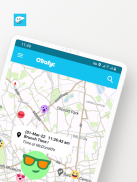
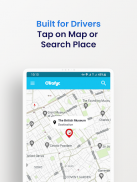

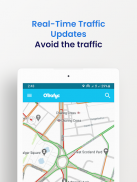





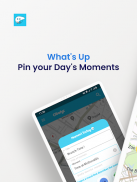
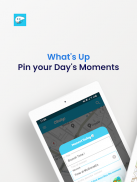
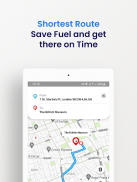
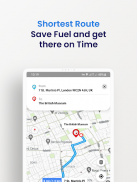








OTrafyc - GPS Map, Location, Directions & Navigate

คำอธิบายของOTrafyc - GPS Map, Location, Directions & Navigate
Are you a newbie to a place and wants to explore thereby, needs a road guide on a daily basis or you have alternative routes to your home, workplace, favorite coffee shop, grocery stores , etc. and always wants to take the fastest route with less traffic and get accurate turn by turn driving directions and navigation? Then install OTrafyc now to serve you best.
You can just tap on a place on the map or search places and get optimized direction and distance instantly.
OTrafyc also comes with additional features to even serve you better and make your daily commutes more convenient, faster and fun.
Features such as Moment Today allows you to add an icon(s) at your current location with custom title and description. You can take a snapshot and share your current moment with friends and family on social media.
Light and Dark map view modes ensures good visibility for day and night respectively. Share your current location with friends and family so they know where you are.
Faster place search with country selection to limit search results. This helps you to find directions to a place quickly when driving.
Why OTrafyc?
Key Features:
GPS Location - Track your current location live on the map
Place search - Search, discover and explore over 100 million places in the world. You can also limit your searches to any country for faster results.
Real - time traffic updates - Do not take a route with heavy traffic ahead and get stuck. Know the real - time traffic condition on the routes to your destination to know the route with less traffic to plan your commutes.
Fastest Route - Get the fastest route to your destination with less traffic
Directions - See the route to your destination always for smooth rides.
Navigate to place - See the route to your destination and choose how you want to navigate and get a detailed turn by turn directions with voice guidance.
Distance calculations - Get the approximate distance in km between your current location and destination.
Additional Features
Moment Today - Add icon(s) at your current location with custom title and description to show your emotion(s) on the road. Take a snapshot and share your moments with friends or family on social media.
Share current location - Share you current location with friends and family so they can find you.
Light and Dark map views- Choose between Light and Dark map views for day and night visibility respectfully.
Copy Location Coordinates - Copy your current location coordinates to clipboard with just a click for your usage.
Faster place searches - Select a country to limit your place search results for faster search queries when driving.
Thanks for using OTrafyc!
We welcome your feedback and suggestions. Send us your feedback and app feature suggestions via OTrafyc app or to onimtechnologies@gmail.com
Move with OTrafyc!
คุณเป็นมือใหม่ในสถานที่และต้องการสำรวจด้วยเหตุนี้ต้องการคู่มือแนะนำถนนทุกวันหรือคุณมีเส้นทางอื่นไปยังบ้านที่ทำงานร้านกาแฟร้านโปรดร้านขายของชำ ฯลฯ และต้องการใช้เส้นทางที่เร็วที่สุดด้วย การจราจรน้อยลงและได้รับการเลี้ยวที่ถูกต้องตามเส้นทางการขับขี่และการนำทาง? จากนั้นติดตั้ง OTrafyc ทันทีเพื่อให้บริการคุณได้ดีที่สุด
คุณสามารถแตะที่สถานที่บนแผนที่หรือค้นหาสถานที่และรับทิศทางและระยะทางที่เหมาะสมได้ทันที
นอกจากนี้ OTrafyc ยังมาพร้อมกับคุณสมบัติเพิ่มเติมเพื่อให้บริการคุณได้ดียิ่งขึ้นและทำให้การเดินทางประจำวันของคุณสะดวกรวดเร็วและสนุกสนานยิ่งขึ้น
คุณลักษณะต่างๆเช่น Moment Today ช่วยให้คุณสามารถเพิ่มไอคอนที่ตำแหน่งปัจจุบันของคุณด้วยชื่อและคำอธิบายที่กำหนดเอง คุณสามารถถ่ายภาพและแบ่งปันช่วงเวลาปัจจุบันของคุณกับเพื่อนและครอบครัวบนโซเชียลมีเดีย
โหมดมุมมองแผนที่สว่างและมืดช่วยให้มองเห็นได้ชัดเจนทั้งกลางวันและกลางคืนตามลำดับ แบ่งปันตำแหน่งปัจจุบันของคุณกับเพื่อนและครอบครัวเพื่อให้พวกเขารู้ว่าคุณอยู่ที่ไหน
ค้นหาสถานที่ได้เร็วขึ้นด้วยการเลือกประเทศเพื่อ จำกัด ผลการค้นหา วิธีนี้ช่วยให้คุณค้นหาเส้นทางไปยังสถานที่ได้อย่างรวดเร็วเมื่อขับรถ
ทำไมต้อง OTrafyc?
คุณสมบัติหลัก:
ตำแหน่ง GPS - ติดตามตำแหน่งปัจจุบันของคุณบนแผนที่
ค้นหาสถานที่ - ค้นหาค้นพบและสำรวจสถานที่มากกว่า 100 ล้านแห่งในโลก คุณยังสามารถ จำกัด การค้นหาของคุณในประเทศใดก็ได้เพื่อให้ได้ผลลัพธ์ที่เร็วขึ้น
อัปเดตการจราจรตามเวลาจริง - อย่าใช้เส้นทางที่มีการจราจรหนาแน่นข้างหน้าและรถติด รู้สภาพการจราจรแบบเรียลไทม์บนเส้นทางไปยังจุดหมายของคุณเพื่อทราบเส้นทางที่มีปริมาณการจราจรน้อยเพื่อวางแผนการเดินทางของคุณ
เส้นทางที่เร็วที่สุด - รับเส้นทางที่เร็วที่สุดไปยังจุดหมายปลายทางของคุณด้วยการจราจรที่น้อยลง
ทิศทาง - ดูเส้นทางไปยังจุดหมายปลายทางของคุณเสมอเพื่อการขับขี่ที่ราบรื่น
นำทางไปยังสถานที่ - ดูเส้นทางไปยังจุดหมายปลายทางของคุณและเลือกวิธีที่คุณต้องการนำทางและขอเส้นทางเลี้ยวโดยละเอียดพร้อมเสียงแนะนำ
การคำนวณระยะทาง - รับระยะทางโดยประมาณเป็นกม. ระหว่างตำแหน่งปัจจุบันและปลายทางของคุณ
คุณลักษณะเพิ่มเติม
ช่วงเวลาวันนี้ - เพิ่มไอคอนที่ตำแหน่งปัจจุบันของคุณพร้อมชื่อและคำอธิบายที่กำหนดเองเพื่อแสดงอารมณ์ของคุณบนท้องถนน ถ่ายภาพและแบ่งปันช่วงเวลาของคุณกับเพื่อนหรือครอบครัวบนโซเชียลมีเดีย
แบ่งปันตำแหน่งปัจจุบัน - แบ่งปันตำแหน่งปัจจุบันของคุณกับเพื่อนและครอบครัวเพื่อให้พวกเขาหาคุณเจอ
มุมมองแผนที่สว่างและมืด - เลือกระหว่างมุมมองแผนที่สว่างและมืดสำหรับการมองเห็นทั้งกลางวันและกลางคืนด้วยความเคารพ
คัดลอกพิกัดตำแหน่ง - คัดลอกพิกัดตำแหน่งปัจจุบันของคุณไปยังคลิปบอร์ดด้วยการคลิกเพียงครั้งเดียวสำหรับการใช้งานของคุณ
ค้นหาสถานที่ได้เร็วขึ้น - เลือกประเทศเพื่อ จำกัด ผลการค้นหาสถานที่ของคุณสำหรับคำค้นหาที่เร็วขึ้นเมื่อขับรถ
ขอบคุณที่ใช้ OTrafyc!
เรายินดีรับฟังความคิดเห็นและข้อเสนอแนะของคุณ ส่งคำติชมและคำแนะนำคุณสมบัติแอพของคุณผ่านแอพ OTrafyc หรือไปที่ onimtechnologies@gmail.com
ย้ายไปกับ OTrafyc!
























